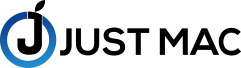If you are in search of an affordable and reliable MacBook repair in Houston, professionals from Just Mac are your answer. Our vision is to help people fix their devices in the best possible manner. So, if you are in Houston, Tomball, Conroe and searching for “MacBook Repair near me,” we are your answer.
No matter what the issue is, we will repair it; whether it’s your MacBook screen or battery that needs a boost, we do it all. Keep on reading this blog to know the indicators which pinpoint the need for attention.
Top 7 Issues OF Your MacBook That Need Immediate Attention
1. The Keys Stop Working
When the keys of your MacBook start making noises, it shows that there is a problem. One of the reasons for this is that the device is heated up often.
You can try removing dust from your MacBook keys by blowing air into them. If that does not make a difference, get in touch with a professional repair service.
2. Power Adapter Malfunction
A defective adaptor disables charging. This causes your Mac to run out of battery soon. It is easy to check and rule out this issue by using another power adapter or battery.
3. Frequent Slowdowns
The slow performance or frequent crashes of your Macbook could be a sign that there is an issue with the hardware. It may be a full hard drive, excess use of the device, or RAM consumption.
4. Thermal Sensor Issues
Your MacBook may encounter some thermal sensor issues. If you do, it’s because the device does not boot even when its fans are working at high revolution.
To fix this, replace the thermal sensors, all the while making sure they are plugged in. However, if the problem does not get resolved, you may also need to replace your logic board.
5. External Devices Connection Issue
Usually, you need an external device connection like a USB drive to use your MacBook. In case it fails to connect properly, your Mac device has a port problem.
The reason behind it is the hardware inside your device prevents the external device from connecting with its port.
6. Poor Image Quality of The Camera
This may seem like a minor problem, but it is a big concern and agitating to have a camera image of poor quality.
A faulty camera is not typically a hardware problem; however, it can impact the overall performance of your device.
Sometimes, adjusting camera settings can fix the problem. But, if you still are getting low-quality results, it is better to get in touch with an authorized mac repair professional to look into the problem.
7. Sudden Shut Down With No Reboot
When your MacBook suddenly goes all out on its battery and does not restart, that indicates trouble.
Try manually rebooting your device. If it does not respond after several attempts, you should give in and call a Mac repair service to handle it.
Final Words
Since MacBook is an expensive device, we urge you not to go for any DIY repairs and only contact authorized dealers/repair service providers like Just Mac from Texas. Call now at (888) 470 5622 for more details.