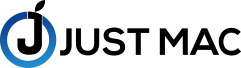If your iPhone is not charging when plugged into a power source, do not just think about getting a battery replacement just yet. First, make sure to know the exact reason for your iPhone not charging and then select the right route.
iPhone Not Charging When Plugged Into Power Source – 11 Ways to Fix It
- Check for any debris or damage on the charging port, cable, or adapter. Clean the charging port and try using a different cable and adapter to see if that helps.
- Make sure that your iPhone is securely connected to the charging source. If the power is constantly connecting and disconnecting, it is a problem. Your iPhone charging will not sustain.
- Next, try charging your iPhone using a different power source, such as a computer or a wall outlet.
- When nothing works, you know the drill, restart your iPhone. This can sometimes resolve charging issues.
- Make sure that your phone is up to date. Check for any updates to the iPhone’s software and install them if available.
- Try resetting your iPhone’s charging circuit. To do this, connect the iPhone to a computer and open iTunes. Then, force restart the iPhone by pressing and holding the Sleep/Wake and Home buttons until the Connect to iTunes screen appears. Finally, follow the prompts in iTunes to restore the iPhone.
- Use the iPhone in DFU (Device Firmware Update) mode to restore the device. DFU mode is a low-level mode that allows you to update the firmware on the device without affecting the data on it.
- Check the battery and its charging system. If you seem to notice that your battery is swollen or damaged, your iPhone might not be picking up the charging signals even while plugged in for long hours. In such case scenarios, you may need to have the battery or charging system repaired or replaced by an authorized service provider.
- Change your source of charging. Your iPhone might not be picking up power due to a faulty source.
- Make sure that your iPhone is not too hot or too cold. Charging may be slower if the device is either very cold or very hot.
- Compatibility is a must. Try using a different charger and cable; ensure the charger is compatible with your iPhone and the cable is in good condition and properly connected to both your iPhone and the charger.
Final Words
This guide is handy to see whether or not your iPhone needs a battery replacement. Check what the problem is first. If you can’t spot the issue, have a professional do it for you. Just Mac is an authorized dealer. You can get in touch with us for 100% original battery.