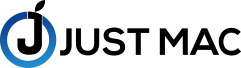Are you looking for options to get your iPhone battery replaced? Your search for a reliable, expert, and affordable iPhone repair person in Houston, is over because Just Mac is your answer. We strive to help our customers fix their devices in the best possible way. We have a panel of authorized Apple service providers who deal with any issue your gadget comes up with. So, if you reside in Houston, Tomball or Conroe, we are your best bet for iPhone battery replacement.
How to Check Your iPhone’s Battery Health
It is normal for your iPhone battery to lose its effectiveness and function less with time; however, if you have recently made a purchase and this is happening, chances are that you have a faulty battery on a brand-new iPhone.
Here’s how to check your battery health:
- Go to settings
- Select battery
- Go to battery health & charging
Side note – If you have anything below iOS 16.1, it will appear simply as Battery Health.
Now, you shall find the maximum capacity of your battery on top. It should be somewhere 100%, or close to it, in the case of a new iPhone.
Do You Really Need to Replace Your iPhone Battery?
If you constantly see such messages popping up on your iPhone screen, you may need to replace your battery. Or, make an appointment with an authorized Apple service provider to check your battery:
- If your iPhone unexpectedly shuts down because the battery was unable to provide the necessary power.
- In case your iPhone is unable to show battery health. Your trusted Apple Authorized Service Provider can service the battery.
- Your battery’s health is remarkably degraded. Your service provider can replace the battery to restore full function and capacity.
Ways To Prevent iPhone Battery Replacement | Prolong Life
Here are some ways to enhance your iPhone battery life:
- Lower your screen brightness: Your screen is one of the biggest structures that consumes the most battery life on any smartphone. Therefore, minimizing the brightness level can notably impact your battery life.
- Enable Auto-Lock feature: Enable the Auto-Lock feature to turn off your screen after a short period of inactivity.
- Turn unnecessary features off: Turning off features like Bluetooth, Wi-Fi, and GPS help a lot in retaining good battery life when they’re not in use.
- Disable background app refresh: Disabling the background app refresh prevents apps from using your data and draining the battery in the background.
- Disable location services: Only enable location services for apps that need it to conserve battery.
- Reduce animations and motion effects: Reducing the motion effects and animations can maintain the life of your battery by not using power for unnecessary pop-ups.
- Use Low Power Mode: iPhones are equipped with this feature of minimizing power supply usage. It does so by limiting repetitive background app refresh, email fetch, and more.
- Avoid extreme temperatures: Avoid exposing your iPhone set to extreme temperatures, be it high or low, since it can negatively impact your battery life.
- Close unused apps: Closing unused apps is a good conservation technique.
- Use an official charger: Throw away dupes. Use official chargers and cables for efficient functioning.
Final Words
Want to get your iPhone battery replaced? Get in touch with Just Mac experts if you happen to live in the vicinity of Houston, Austin, Tomball, Cypress, or Conroe. We are authorized Apple service providers and gadget dealers. Dial (888) 470 5622 for more information.